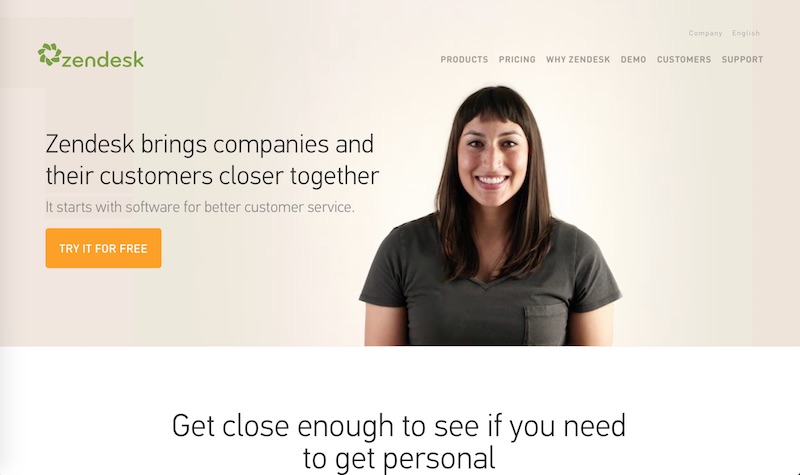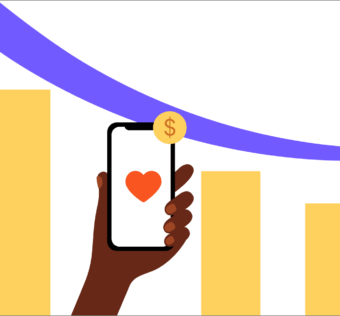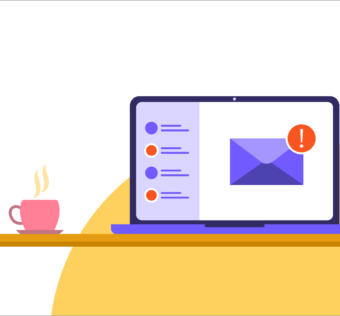Zendesk, Hubspot, and More: Service & Communication Tools Your Nonprofit Can Get for a Low Price
Last week we told you about some great productivity tools we use here at Givelify that your nonprofit can get for free or at reduced rates. Internal workflow is one thing, but communicating with the people who use your service is another.
Your customer/donor/user service and communication must be seamless, easy, and above all trackable. People will have questions and problems, requiring different types of follow-up.
Let’s dive into a couple of our choices for communication like Zendesk for nonprofits, Hubspot, and more with our member organizations and donors that can help your organization with its mission without breaking the bank.
Zendesk
Depending on the nature of your organization, you likely get emails and phone calls asking for help with your products, services, or facilities. Dealing with support requests this way can be challenging and time-consuming. Emails are easily overlooked in the midst of all your other email communication. Phone calls can be missed unless you drop everything to answer.
Zendesk is our solution for support. It works like a collaborative inbox where everything is stored centrally. Whether you have one person handling support or an entire team, everything is documented and tracked. People fill out a simple request form that you can fully customize to your organization’s needs and everyone on your support team is notified. Support agents can take a ticket themselves or reassign it to the appropriate person.
Zendesk includes a branded help center (FAQ) where your constituents can find answers to their questions before submitting a request or calling you. It also integrates with Zopim Chat for real-time inquiries and resolution via text chat.
Zendesk Voice allows you to integrate voice calling natively, giving you an instant call center. Their embeddable widgets make adding a Support tab to your website quick and easy. Of course, it integrates with many third-party apps like FreshBooks and HootSuite.
Want to see an example? Visit the Givelify Support Center contact page. We use the Contact Form 7 plugin for WordPress that ties in directly with Zendesk, customized to our audiences and their specific support needs. We also have Zendesk send automatic updates to our internal #support Slack channel via IfThisThenThat so we don’t miss a single notification.
Zendesk Nonprofit Pricing: While there is no discount for nonprofits, plans are discounted when billed annually rather than month-to-month. Zendesk’s nonprofit pricing tiers are Essential, Team, Professional, and Enterprise, and you just select the tier that meets your needs and budget. Plans start at $5 per agent per month and range up to $99 per agent per month (including the annual billing discount). Each tier adds features. Even the Essential plan can provide a powerful, flexible solution to streamline your support process.
HubSpot CRM
You’re probably sending out regular email newsletters and appeals. But the good old “email blast” (a phrase I personally loathe) isn’t always the right approach. Whether it’s cultivating a potential new donor or re-engaging a lapsed giver, timely, relevant, personalized communication is key.
While HubSpot CRM positions itself as a sales process tool, it’s a great way to manage relationships with donors. It centralizes all your email campaigns, social media cues, and customer information all into one useful dashboard where you can control all your marketing content across multiple channels. HubSpot CRM allows you to send individualized, triggered email drip campaigns as well as impromptu communication—and every piece of communication is tracked. It also stores every detail about your contacts, pulling in social data from Twitter, Facebook, LinkedIn, and others so that no relevant information is lost and all of it is accessible.
All of these data points are customizable so you can easily integrate HubSpot CRM with your existing donor database. Custom fields ensure that when you import your contacts, their records will exactly match the system you’re already using. Its collaborative nature ensures that if multiple people within your organization are interacting with donors, you can all see every touchpoint so no effort is duplicated or omitted.
Pricing: Free for the standard version. Add in the companion app Sidekick for email tracking, donor profiles, and more for no extra charge. Even better, you get unlimited users, usage, and data. Your whole team can use it as long as you wish and store as much information as you want. There are a number of added features in the premium version including surfacing warm prospects based on who’s visited your website and recorded outbound calls from within the CRM.
Campaign Monitor
Email newsletters are a great way to keep your organization top of mind with your donors and other stakeholders. With the proliferation of mobile devices, more people have access to their email all the time.
This means you can bring your appeal message to them wherever they may be. According to a recent report released by Nonprofit Tech for Good, email appeals generate about double the donations of print, radio, and TV combined.
Campaign Monitor is our favorite email marketing platform. Its slick drag-and-drop interface, intuitive workflow, and free starter templates make creating gorgeous—and mobile-optimized—emails a snap even for non-designers.
You can easily segment email lists by demographics, interaction history, and more to ensure the right message reaches the right people at the right time.
If you have recipients on multiple segmented lists, Campaign Monitor automatically scrubs the duplicates when doing a send so you’re not spamming people with multiple copies of the same email.
With more than 250 pre-built integrations, it connects to almost any third-party app you can think of (WordPress, HubSpot CRM, Salesforce, etc.).
Who’re opening emails? Who’s clicking links, and which ones? What content is being shared? Which calls to action are yielding results? All your answers are in their recently-redesigned analytics dashboard.
It’s easy on the eyes and simple to understand while collecting powerful data about your emails and recipients. Plus, watching the Worldview to see your emails being opened in real time is just plain fun.
Pricing: 15% discount for nonprofits. Pricing is spread among three tiers—Basic, Unlimited, and Premier—and is flexible based on how many subscribers are on your list.
Plans range from $9/month for 2,500 emails to 500 people to $799/month for unlimited emails to 50,000 people (before the nonprofit discount). Higher volume senders need to contact sales for a custom quote. If you only send occasional emails, you can also pay per campaign rather than monthly.
Recommended for you:
- 7 Ways to Celebrate Be Kind to Humankind Week
- Video: Street artists in Mexico spark candid conversations about breast cancer
- Celebrating Black Philanthropy Month Every Day
- Video: Indy TenPoint Coalition works to reduce crime
- 12 Underserved Causes to Celebrate on National Nonprofit Day
- Givelify Honored With Multiple Prestigious Recognitions in 2022