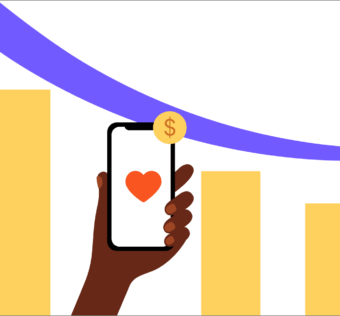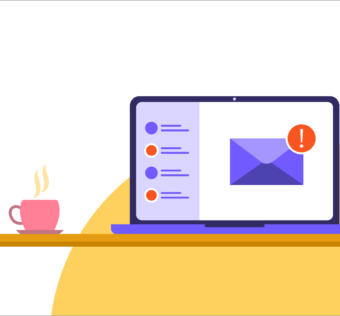Tools We Use Your Nonprofit Can Get for Cheap to Free: Productivity
The vast majority of you use smartphones and apps every day. You use them for work, reading the news, getting directions, and playing games. If you’re reading this blog, you’re most likely making church and nonprofit donations with the Givelify app. But have you ever wondered how Givelify works?
No, we’re not going to tell you how we make and refine our mobile giving app. Instead, let’s take a look at some of the tools we use to get business done and how your organization might use them to further your fundraising mission–and how nonprofits can get them at discounted rates or even free.
This will be a multi-part series, with later posts getting into web and social media, customer service, and back-office.
Evernote
Evernote is our collective outboard brain. It’s a content manager for your entire life that allows you to save almost everything you need to remember, refer to, or work on later. Evernote lets you organize … well, anything into “stacks” of notes that are contained within notebooks. Did you find an article on the web you want to read later? Clip to Evernote with the web clipper. Make a voice note about an idea and clip it to that project’s notebook. Take a photo with your phone of a whiteboard session and clip it. You can collaborate and chat about projects and notes without ever leaving Evernote or present notes as beautiful slides on a screen. We use Evernote to brainstorm and collect ideas, make project and meeting notes, and curate content ideas. Nothing is lost, and everything is perfectly organized—especially when you make use of tags. Everything within Evernote is searchable so you don’t have to remember what notebook a particular note is in. And of course, everything syncs automatically from web app to desktop app to tablet and phone, so all your work is available no matter where you are. Pricing: Evernote offers a huge 75% discount to non-governmental organizations, nonprofit organizations, and educational institutions when you sign up for a Business plan with at least five users.Google Drive
Remember a job or two back when you had to connect to a network drive to get work documents? Maybe you were lucky enough to have a network drive that allowed users to check out files so that nobody else would be working on the same document you were and undoing all your changes. Google Drive solves those problems and more. Graphics, documents, presentations, whatever your back-office output — all go in Google Drive. All your documents, like spreadsheets and text, are editable and collaborative. Of course, it works across all devices and platforms. Google Drive is our file storing and sharing platform of choice. Between various iterations of web page designs, app user interface and experience changes, and print graphics for conferences, we need a substantial file vault that we don’t have to worry about managing ourselves. Collaborative content and editorial calendars, analytics reports from Google Analytics, and our photo repository are all accessible. We have our GDrive organized meticulously, but since it’s Google you know everything is a quick search away. Pricing: Google for Nonprofits gives you access to not just the full Google Apps suite (which includes Google Drive) but Google Ad Grants, YouTube for Nonprofits, Google Earth Outreach, and the new Google Generosity, all for free. All your organization has to do is apply.Slack
You know you get too many emails. Inbox Zero? Dream on. How many of these emails get lost in the shuffle, uncategorized and unanswered? It’s okay, don’t be ashamed. It happens to all of us. At least, it happened to us until we started using Slack. Slack is quite simply the best team communication platform out there, hands down. Unlike Skype or other messaging apps, Slack lets you organize conversations into “channels,” and you add only those team members to whom the conversation applies to that channel. You can also send private messages, adding up to making Slack a viable email killer. Where Slack shines is in its integrations. It’s an open platform that allows developers to tap into their API, making Slack your notification platform for pretty much everything. We use integrations for ZenDesk (support ticket notifications), WordPress (blog workflow), Twitter (mentions, new followers, etc.), and Smartsheet (project management), among many others. I can even get a notification if our website goes down. Pricing: Slack for Nonprofits gives 501(c)3s a free upgrade to their Standard plan, which is jam-packed with features like unlimited, searchable messages, unlimited integrations, priority support, user groups, and more. Now that you’ve got the productivity underway, we’ll share how we communicate at Givelify. Here are a few of the tools we use for communication that your organization can get for free. In this article, you’ll learn how leading tech companies like Zendesk are helping nonprofits do more good.Recommended for you:
- [Free Webinar on March 9, 2023] Maximize Easter Generosity: Turn One-Time Givers into Year-Long Supporters
- Video: Street artists in Mexico spark candid conversations about breast cancer
- Celebrating Black Philanthropy Month Every Day
- Video: Indy TenPoint Coalition works to reduce crime
- 12 Underserved Causes to Celebrate on National Nonprofit Day