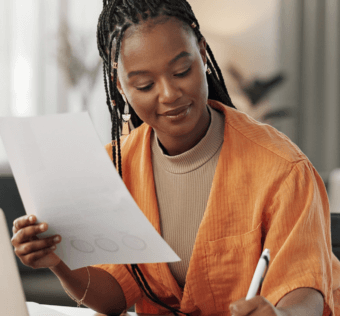How To Set Up Online Giving for Your Church
Allowing multiple giving methods is the best way for your church to meet the needs of every parishioner. You know this full well. That’s why you pass the offering plate and also use modern technology like mobile giving apps to accept donations.
Another popular way to receive church offerings is online giving. While not nearly as convenient as mobile giving, this method is a great option for churchgoers who do not have a smartphone. But is setting up online giving a complicated process for your team? With Givelify, adding online giving to your church’s options is easier than ever.
Online Giving, Simplified
If your place of worship has an account with Givelify, you already have access to online giving. The service is available to every Givelify member organization. No extra registration or sign-up is required, and best of all, the service is included at no additional cost.
But that isn’t the only perk to using Givelify for both mobile and online donations. A lack of extra fees is just the beginning of the benefits your organization will enjoy.
One System for All Giving Methods
In the past, your church may have used multiple services to accept donations. Between kiosks, mobile giving apps, and online giving, you have to track donations in separate systems, which puts added stress on your finance team.
With Givelify, all donation records can be tracked using one single system. Whether a parishioner gave using the Givelify app or the Givelify button on your website, the donations will all appear in the dashboard. No more switching between systems. No more headaches for your team. Once again, Givelify has streamlined the process of receiving donations.
How To Add Givelify To Your Website
[embedyt] http://www.youtube.com/watch?v=eaVjRsTxVhQ[/embedyt]
To add Givelify online giving to your church website, use your computer to log in to your organization’s account on www.givelify.com and follow these instructions:
- Click on Settings at the top right of your screen.
- Click on Online Giving at the top right of your screen.
- Choose which online giving option is best for your website (Javascript pop-up or new browser tab) and click Get the Code
- Choose which button fits best with your site design and click to show the code snippet
- A text window will open with the embed code
- Click Copy
- Paste the code into your website where you want the button to appear
Your website will now include the Givelify online giving button. When your donors click the button, your organization’s profile will pop up. For more information on using Givelify for online giving, please visit our online support center.