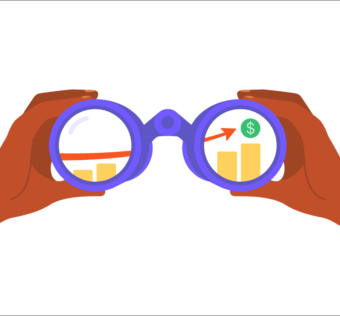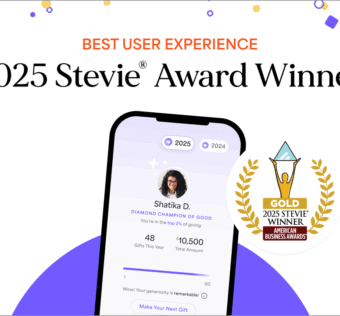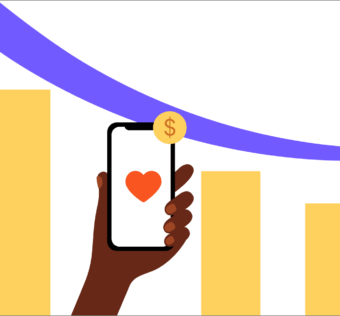How To Keep Track of Fundraising Money for Churches
Every week, your church finance team is tasked with keeping track of the money your parishioners give. This job is not an easy one, particularly if many members are regular givers. Your team has to count money, add up checks, and track special offerings. They then have to gather up the money and checks and take them to the bank for deposit.
If you use a giving app, though, much of this behind-the-scenes work is done automatically. As you likely already know, offerings made through the Givelify app are automatically deposited to your organization’s bank account by the next business day. But on top of that, with a Givelify account, the process of tracking your church’s donations just got easier than ever.
Your Giving App Dashboard
Every time one of your parishioners gives to your church using the Givelify giving app, information about the offering is automatically tracked in the Givelify dashboard. This allows your team to access detailed records of offerings with the click of a button. Simply log in to your Givelify account to view every mobile donation your place of worship has received.
First, take a look at your donation records. On your computer, visit www.givelify.com and log in to your organization’s account. Then follow these steps:
- Click on Donations at the top right of your screen.
- Click on the Received tab.
The total amount of offerings your place of worship has received to date will be highlighted at the top of the page. If you only want to see donations made within a certain time period, use the drop-down box next to Total Received to change the date range.
By clicking on the Donors tab, you can also view detailed information about your donors. Every parishioner who has given to your place of worship will be listed here, along with the total amount of money they have given to date.
Export Detailed Reports
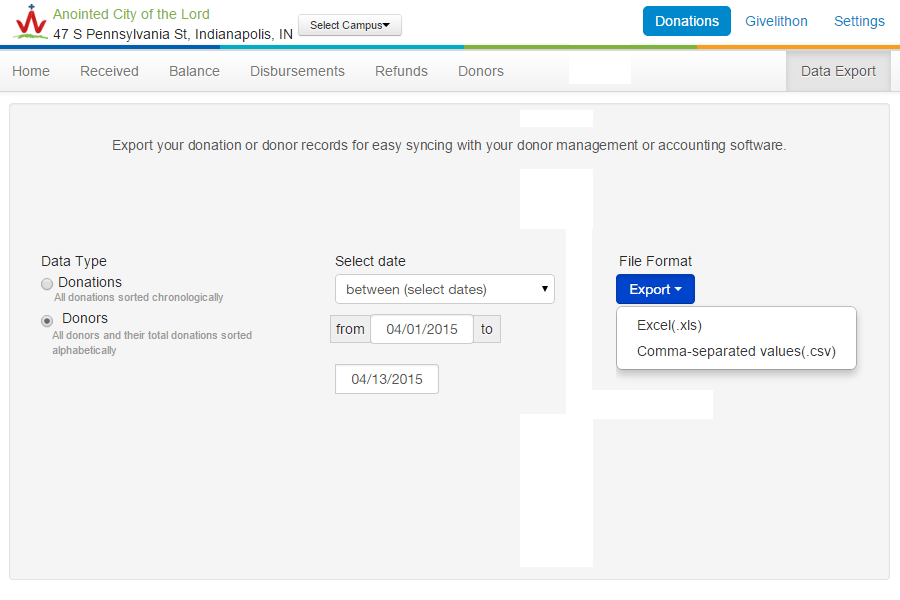 All of the information you can view on the Givelify dashboard does not have to remain on the site. You can export donation and donor reports for any date range of your choice, which can then be imported into other software.
All of the information you can view on the Givelify dashboard does not have to remain on the site. You can export donation and donor reports for any date range of your choice, which can then be imported into other software.
To export donation reports, visit www.givelify.com on your computer and log in to your organization’s account. Then follow these steps:
- Click on Donations at the top right of your screen.
- Click on Data Export at the top right of your screen.
- Select one of the following options:
- Donations (All donations sorted chronologically)
- Donors (All donors and their total donations sorted alphabetically)
- Use the drop-down box to select or enter a date range.
- Hover over the Export button with your mouse to open a drop-down window, and then select the type of file you would like to receive: an Excel spreadsheet or a CSV file.
When you click your selection, a report will be generated that you can open or save to your computer.
Add Custom Offering Types
You may already use special offerings to drive donations to specific causes within your church. Did you know that you can also list these offerings as options inside the Givelify giving app? By doing so, you enable your parishioners to direct their donation toward a specific fund. You can also view the donations that have been made to each offering type using the Givelify dashboard.
To add custom offering envelopes, visit www.givelify.com on your computer and log in to your organization’s account. Then follow these steps:
- Click on Settings at the top right of your screen.
- Click on the Offerings tab.
- Click the New Offering button at the top right of your screen.
- Fill out the form with the name of your offering and a description.
If you want your offering type to only run for a certain period of time, enter your desired date range. To set a fundraising goal, click to turn the button to the on position and type the amount in the box provided. To finish, select Create.
With all of these tools at your disposal, tracking your church’s fundraising dollars has never been more simple and beautiful.
[su_youtube url=”https://www.youtube.com/watch?v=U5qKVsCN4hs”]