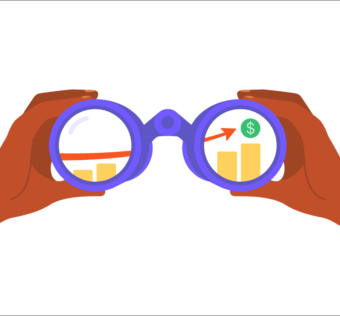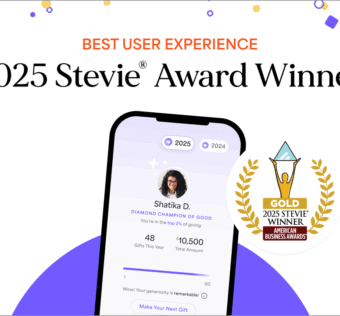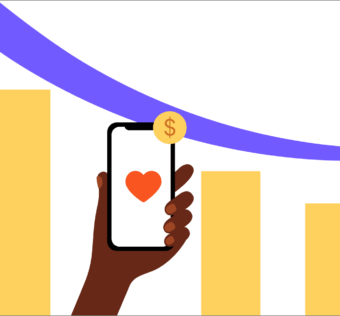Givelify Starter Kit for Places of Worship
Welcome to Givelify, the mobile giving app that provides your congregation with the fastest, easiest way to donate! Getting started with us is quick and simple; here’s the Givelify Starter Kit including everything you need to know—
1. Log in to your account.
To get started, if you haven’t already, log in here.
2. Brand your profile page.
Add your logo, update your header image, and create your profile image. These quick updates will make it easier for your congregation to be found and instill trust for your members to donate through the app. Need help?—Refer to our Welcome Booklet for pictures and step-by-step instructions.
Bonus: While setting up your profile, you can create virtual envelopes for special offerings such as missionary trips, building funds, youth ministry, etc. But if you want to keep things simple and come back to this later, that’s no problem!
3. Print some materials.
After you’ve customized your app profile, it’s time to tell your members about Givelify! We know you’re busy, so we’ve done our best to make this as easy as possible for you. Simply download these PDF files that will help your members learn how to make their first Givelify donation. These flyers, donation slips, and informational posters have already worked well with our other Givelify members, and we believe these resources will make your job of introducing the app much easier!
Need some quick ideas for what to do with the printable materials?—
Consider printing these instructions and inserting them into your weekly bulletin for a few weeks in a row. Not only will you reach new people, but you’ll remind them that the app is available. You can also tuck a few of these donation slips into the envelope racks where offering envelopes are kept. And you can download, print, and hang up these posters in high-traffic areas around the church.
Getting the word out to your members is exciting and revolutionary for giving!
4. Watch the demo.
We’ve prepared a brief video demonstrating how the Givelify app works. You can embed it on your church’s website, share the link via Facebook and Twitter, include it in your email newsletter, and even project it on your video screen when you introduce it to your members. For the visual learners in your congregation, especially, this demo can be very helpful!
Note: The churches who have had the most long-term success with Givelify showed the demo to the congregation during offering time.
5. Spread the word.
Let people know that they can now contribute to the offering during worship, from home, at work, or while out of town. Just because they aren’t in the service doesn’t mean they can’t participate.
While introducing Givelify to your members—or when having conversations before or after the service—keep these talking points handy:
- free download in the App Store and Google Play
- makes it easy to give using your smart phone
- no frustrating web forms or confusing codes to remember
- quick, one-tap access to donation records
- safe and secure
6. Remind people.
You know better than anyone that Sundays can be busy, and not everyone is in town or at church every Sunday, so be sure and remind people about the Givelify app. It might take a little while for app usage to become a habit for people. Use every opportunity to remind people that they can give on their smart phone. Add a button or link to your website and to all e-mail and newsletters you send out from your church.
Another way to remind people is through social media. Feel free to use these social media posts on Twitter, Facebook, or anywhere else to ask for donations via Givelify. Just copy, paste, put in your organization’s name, and post away!
7. Watch it work.
One of the best-loved features of Givelify is the ability to watch—in real-time—as the funds come in.
You can even project a live view of incoming contributions to special envelopes during Givelithons. Interested? Learn more about how to host a Givelithon in your place of worship.
You are all set! If you still have questions or don’t see what you need in the Givelify Starter Kit, reach out to us any time.