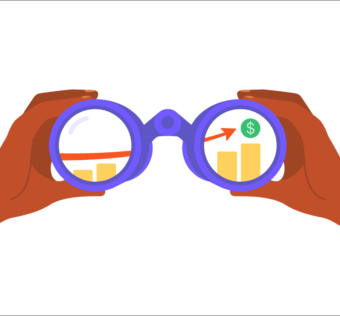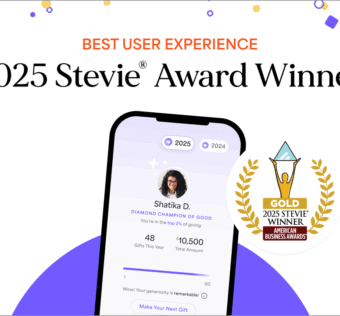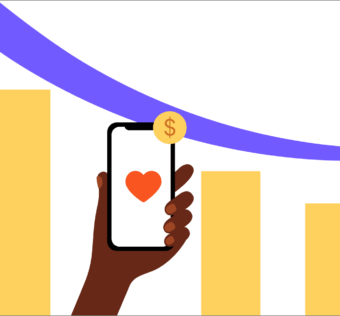Givelify Data Export & Reports Improvements
You may have noticed some changes to the Givelify Reports function in the Dashboard. We’re so excited about what’s ahead for reporting and data export (more on that in a sec), but wanted to let you know what this update is all about.
The changes at the moment are mostly “cosmetic.” Givelify Reports work the same as they always have, but we’ve improved the interface to make it easier to find the information you’re looking for, and easier to run the reports themselves:
Choosing your Givelify Report Type:
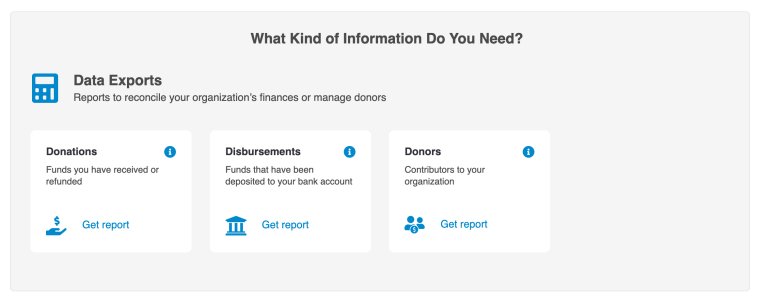
As you can see above, you still have access to three report/data types: Donations (funds received/refunded); Disbursements (funds deposited); and Donors. After logging in, simply click the “Get report” link for the report you’d like to run.
Running a New Givelify Report:
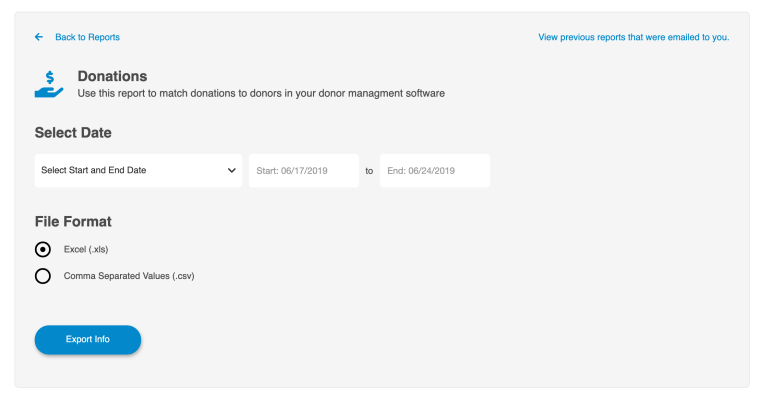
Once you select your report, you’ll see the updated export screen. The changes here are pretty straightforward — choose your date range from the drop down menu, or choose a custom date range using the Start and End date fields. Then, select your preferred file format and click the Export Info button to generate the report.
As always, you can see a list of previously generated reports by clicking the View previous reports link in the upper right hand corner
That’s it… for now. So, what’s next? Well, we can’t give everything away just yet, but we’ve decided to make these changes now in order to make way for some new data export options that we know you’re going to love (and some of you have been asking for these options for a long time)!
So… stay tuned! As always, if you have any questions or issues with these changes, please reach out to us and let us know. We’re happy to help you in any way we can!