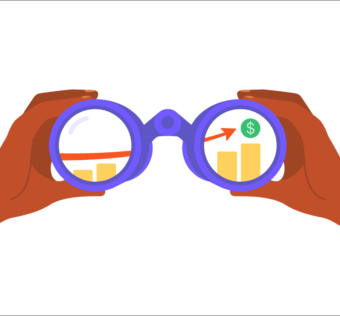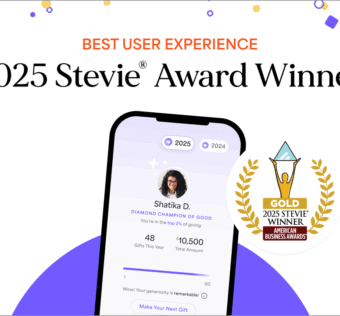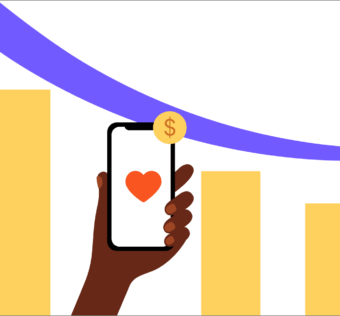- Select the Search tab and tap on the search bar.
- Enter the organization’s name into the first search field and the city/state or zip code where the organization is located into the second field.
- Click the Search button at the bottom right of your screen.
How Does The GPS Map Work?
Using the GPS feature on your phone, the Givelify donation app automatically locates the organization or event that you are attending so you do not have to search. Make sure location services are turned on in your device’s settings. Then simply tap Nearby at the top left of your screen and then tap the icon that represents the organization or event location.
Can I Save Organizations As Favorites?
Absolutely! To add an organization as a favorite, click Add to Favorites on the church or nonprofit app profile. You can also save a church as your home church by clicking Make Home Church.
Is the Givelify Donation App Safe?
Givelify goes above and beyond to safeguard all personal and payment information. We use industry-reviewed, military-grade encryption standards to protect all confidential and sensitive data at point of collection, during transmission and while at rest.
Data transmission to and from Givelify servers is protected via sophisticated cryptographic methods including SSL.
You can find more information on the Safety & Security page on our website.
How Do I Get A Report Of The Donations I Made?
Login to your donation app account and select My Giving History. Every donation you have made will be listed according to year.
Still Have Questions?
Was your question not answered in this post? Check out our Support Center to find your answer.