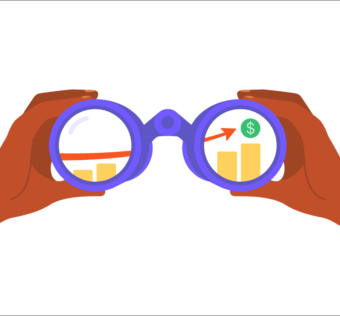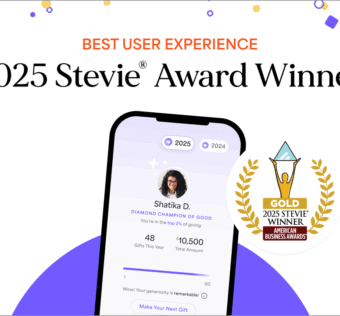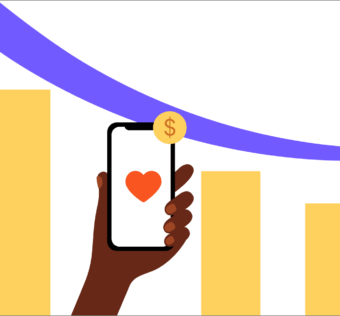Forget Texting, Think Tapping for Mobile Giving
Text to give may seem like all the rage, but it’s a concept whose time has passed. Technology and the ways we interact with it have moved on.
Do you still dial your friend’s ten-digit phone number? Or do you tap on their name to call them? Even better, do you start a call with “Hey, Siri,” or “Okay, Google?” Even text messaging has its own shorthand of emojis that are almost universally understood.
The fact is we interact with our phones much differently than we used to. It’s much simpler to interact visually with symbols and taps than to remember strings of numbers. Let’s look at some of the reasons text-to-give is on its way out.
Text To Give Codes Are Hard To Remember
Let’s say you see a TV commercial or hear a radio ad in the car about a natural disaster or community program. How likely are you to remember the code you’re supposed to enter to make a donation? Even though you’re emotionally moved to give, the barrier of recalling those digits may very well prevent you from doing so.
It’s much simpler to remember the name of an organization. You know you want to donate to the local Humane Society or food pantry. Finding them by name — or better yet by location — saves you the trouble of having to remember a string of numbers when you’re in a generous mood.
What About Giving To Multiple Organizations?
It’s hard enough remember all your passwords for work email, personal email, Facebook, and Netflix. Text to give codes are only good for giving to a single organization or church. For every organization you want to support, there’s a different code. How do you keep them all straight?
A mobile giving app that allows any organization to sign up creates a “shopping mall” of giving. You can go to one location and find virtually anything you need. In one app you can donate to your church, the local after school program, the animal shelter, and anywhere else you are moved to give.
Typos Are the Enemy
In the event you do remember an organization’s text-to-give code, what if you make a mistake when entering it? How can you be sure your donation went to the right cause? Without any visual feedback, your generous gift may not make it where you intended it to go.
The Givelify mobile giving app allows organizations to add their logo, a cover image, and in the case of churches a photo of the pastor. When you make a donation, you get an immediate on-screen confirmation as well as a detailed receipt sent to your email inbox. You’ll always be certain your donation is going exactly where you want.
Is Your Church Still Using Text To Give?
If your church is still using text-to-give and you want a better way, share Givelify with leadership. They’ll be glad you did.