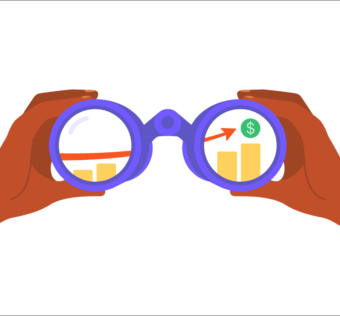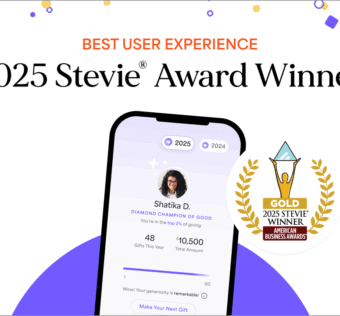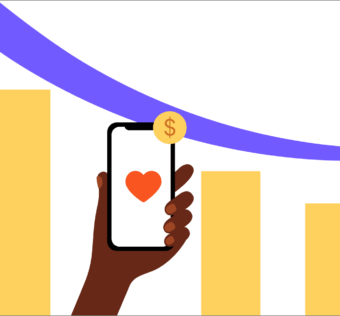Social Media for Churches: Best Practices for Twitter
This is the third part of our series on Social Media for Churches. If you haven’t already, go back and check out Part 2: Best Practices for Facebook.
Twitter is one of the big three social networks (along with Facebook and Instagram). With 336 million monthly active users and around 40% of US adults age 18-29, its reach is wide! But that doesn’t mean it’s all that well understood, especially for users who learned Facebook or Instagram first. You might be one of the many people who find it confusing. Or perhaps you “get” Twitter already but aren’t sure the best way to use it for your organization. Our selection of the top four Twitter best practices for churches will get you pointed in the right direction.
1. Actively Monitor Your Account

Of the major social networks, Twitter is by far the fastest and most furious. Tweets fly by at lightning speed, and users expect quick responses. When your ministry’s account receives a tweet that requires a response, you want to respond as quickly as possible (that is, hours, not days). If it’s at all possible, ensure someone is keeping track of notifications at all times during business hours.
2. Embrace the Hashtag

Ah, the hashtag. A Millennial’s best friend. But they actually have great utility. First, what are they? A hashtag is a clickable/searchable text string with no spaces following the # sign. Try searching twitter for #puppies to see how this works.
Now that you know what hashtags are, let’s look at two ways to make them work for your ministry.
Trending Topics
You can see the hashtags that are trending across all of Twitter, and these can give you an opportunity to join a trending conversation and provide your church’s perspective. You can achieve a kind of digital empathy that can reach deeper into your community than you can in person.
Searchable Content
It’s important to understand that anyone can create a new hashtag. As mentioned earlier, hashtags are clickable/searchable, meaning you can pull up all tweets that use a given hashtag. Why does this matter? Because you can create something like #GCCStudyinRomans to use with every tweet related to that series. Your hashtag will become a digital log of all the quotes from the series.
3. Cross-Posting 101

Cross-posting (setting your accounts so a post on one network automatically posts on another) is a huge way to boost your reach. Twitter’s character count limit means that posts are short-ish. As a result, everything you post on Twitter could also be posted on Facebook, and there are utilities out there that will help you do this automatically. Cross-posting helps reach a wider audience, because not everyone is on every social network. Some Twitter users don’t have Facebook, and vice versa.
But understand that cross-posting doesn’t always work in reverse. Facebook posts longer than Twitter’s character limit can’t be easily cross-posted from Facebook to Twitter. Most users that cross-post, then, draft their initial post on Twitter (or Instagram) and then post to Facebook.
4. Link Away
Using social media for churches is a great way to drive traffic to your website. Twitter’s especially good for this, because it doesn’t punish you for posting links out to other websites like other social networks do (I’m looking at you, Facebook!). Twitter is a great place to promote external links, whether to your site or to other sites (like study tools, book recommendations, or music).
Speaking of links, make sure to regularly tweet your Givelify social giving link, and include the link in your profile so people can easily give through Twitter. All they will need to do is click that link, and they will be taken directly to your place of worship’s Givelify giving page.
These best practices are a great place to start in deciding how to use Twitter for your organization. Put them to work today, and happy tweeting!