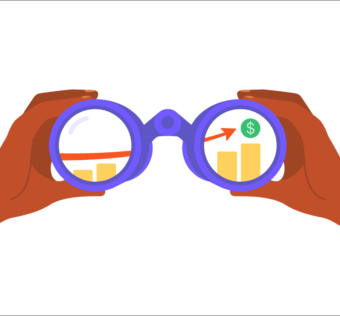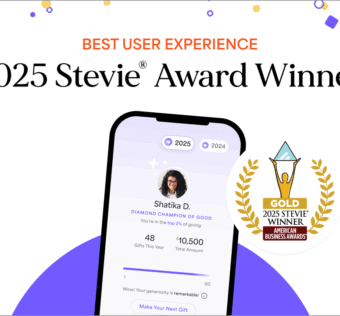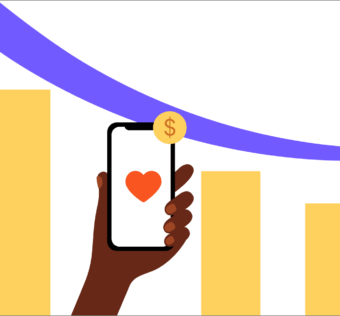In-Depth Social Media Tips for Cancelled Services
We recently shared with you how to engage members when services are cancelled. We talked about the importance of communicating closures to the congregation, leveraging digital resources (both on Sunday and throughout the week), and implementing mobile church giving so people can give even when services are cancelled.
Today we want to expand on the topic of leveraging digital resources, specifically social media. Let’s go in-depth and discuss how you can use widely available tools to reach your congregation, even when the weather keeps you from meeting together in real life.
Social Media Is the Key

Social media is really powerful! What other avenue gives you instant digital access to a very high percentage of your congregation? It’s a great way to communicate information.
Schools and businesses are already doing this: most people hear about those closings on social media long before they hear through legacy media. Whatever social media presence your church has, be sure to use those tools during a weather event. As long as you still have power and internet, you can reach many members of your congregation. In fact, even if your power and internet have been knocked out, you can still access these tools with your smartphone!
Unsure just how to use social media for this purpose? Here are some more detailed ideas, using specific platforms.
Facebook Live
This powerful tool couldn’t be any easier to use.
- Step 1: Open Facebook on your phone.
- Step 2: Click the word “Live”, right under the post box.
- Step 3: Click “Start Live Video”.
That’s all it takes to start a live video broadcast on Facebook. Use your phone’s selfie cam to share a brief devotional thought, or even to preach your entire message! If you’re using your church’s account, your followers will be notified that you’ve gone live. Similarly, if you’re using your personal account, your friends will be notified. With methods like this, it’s still a good idea to use an old-fashioned email to notify your congregation ahead of time.
Pro tip: In this mode, avoid that row of filters along the bottom. An accidental tap could turn your face into something crazy!
Periscope

Periscope is an app dedicated to live streaming video. It will take a little longer to get going than Facebook Live (you have to create an account), but it allows you to send out a link so that anyone can view your video, not just those on Facebook — making it a better option for some.
Twitter/Instagram
These platforms aren’t geared for long-form video, but that’s okay. You can still use them to send devotional thoughts, photos, and short video clips. Try using these as quick touchpoints throughout the rest of the week, as a complement to your longer Sunday videos.
Ongoing touchpoints will really help keep your congregation engaged, which is more important than usual following cancelled services.
Social Church Giving Links

When services are cancelled, many folks don’t think about church giving. They need both opportunity (like a mobile or online giving option) and a reminder (like social giving links).
Givelify member organizations have access to this really cool feature. Your social giving link will direct your congregation to your organization’s Givelify profile and give users the same experience in their browser as they have in the Givelify app. If you share these links through your social media channels (or elsewhere) with an invitation to give, you’ll remind your members of their church giving responsibility, and they’ll enjoy the familiar Givelify experience when they do.
Whether you’re a social media pro or just a newbie, you can use these tips to leverage these powerful communication tools. The next time weather cancels your services, your congregation can stay out of the dark.