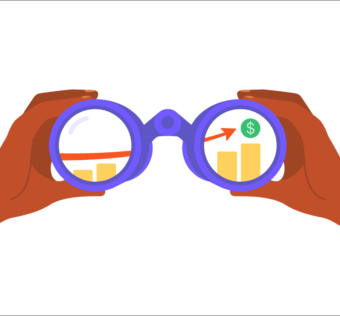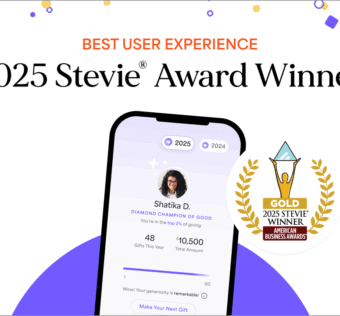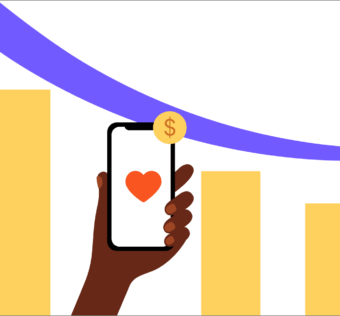The Secret to Launching a Church Giving App the Right Way
Mobile giving isn’t the future: it’s the present. The use of mobile devices continues to skyrocket, and according to Google’s Jerry Dischler “more Google searches take place on mobile devices than on computers in 10 countries, including the U.S. and Japan.”
It’s not just search where this dramatic shift is taking place. Reading and responding to email, shopping, and banking are all showing steady increases in the mobile world. A few quick statistics:
In February 2015 53% of all emails were opened on mobile devices
49% of people ages 50-64 own smartphones
28% of smartphone users report having made a mobile payment
Whether you’re already convinced your church needs to provide a mobile giving solution or you’re still on the fence, one thing a mobile app can’t do is force your members to use it. It’s up to you to encourage its adoption and use. So what’s the secret to getting the most out of a mobile church giving app?
So What?
People are often hesitant to adapt to new habits, especially where technology is concerned. Your members must be given context that leads them to want to change their behavior. Think of it as asking “So what?”
“Our church now has a mobile giving app.” So what?
“It’s easier than writing checks.” So what?
“You can make your offering anytime, wherever you are.” So what?
“Business trips and family obligations may keep you from attending every week. You can still support your church even when you’re not present.”
Now you’re getting somewhere. You’ve provided relevance to people’s lives. By drilling down to how a church giving app directly benefits them, you’ve given your members a compelling reason to at least give your app a try.
Show Me, Tell Me, Help Me
The old training axiom of “Show me, tell me, help me” holds true because it works. Throwing people into an unfamiliar situation with no idea what to do can be jarring, and will likely lead to failure.
Even though many—if not most—of your congregants may have smartphones, some may not be totally comfortable downloading, installing, and setting up new apps. Every piece of technology has a learning curve. A hammer is a simple piece of technology, but if nobody ever showed you how to use one you might end up using it improperly.
If your church has a projector, use it to show a video demonstration of how your church giving app works. There are even tools like Reflector that allow you to mirror your iPhone or Android screen so your members can watch you demonstrating giving in real time.
For a more personal touch, have your younger or more tech-savvy members assist other congregants directly. They can walk them through the process of setting up the app and making their first donation.
Reach Out, I’ll Be There
Having a church giving app means that your members can make offerings and other donations without needing to be present in the building. They can give whenever they are moved to do so. But that doesn’t mean they won’t need reminding, especially if they are new to mobile giving.
Does your church have an email newsletter? Be sure to include information about your mobile giving app and provide download links to the iTunes Store and Google Play. Is your church on Twitter and Facebook? Those are great places to reach people where they already are when they’re not in church. Use a projection system in church? Include a slide or video in your pre-service presentation or during offering time.
Even the good old printed church bulletin can work. Include information about the app and how to use it in your newsletter. And don’t forget the tried-and-true bulletin board, where you can put up posters or flyers.
So the Secret Is …
Don’t keep it a secret! These are just some of the ways to activate mobile giving in your church. The key to getting buy-in from your members is demonstrating that your church is behind it. Your congregants will want to contribute when they understand how an app benefits both your church and themselves. You’re all in this together.