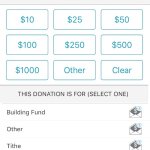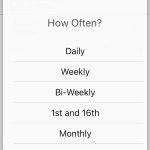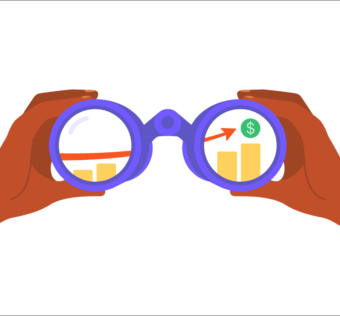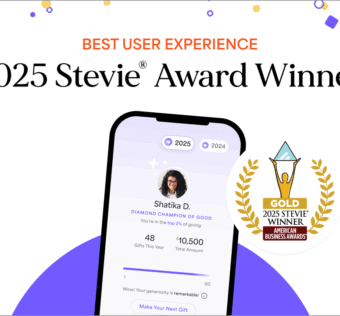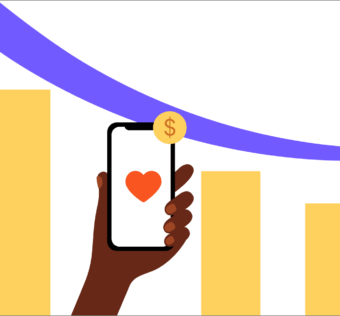Recurring Giving Is Live for iOS
Recurring donations are now available for the iOS (iPhone and iPad) version of the Givelify mobile giving app. Now whether you’re donating via iPhone, Android, or online, you can set your gift to recur at the frequency of your choice. Here’s how to enable recurring giving:
- If you do not have automatic updates enabled, visit the App Store on your iPhone or iPad and update your Givelify app to the latest version.
- Visit your organization’s profile as you normally would, then select your donation amount.
- You will see a new option to schedule a recurring donation. Tap Set Recurring.
- Select how often you want to make this donation: daily, weekly, every two weeks, twice a month, or monthly.
- You will see a confirmation screen verifying your recurring donation. Tap Continue with Donation.
- Tap Give Now, and your chosen amount will be automatically donated at the frequency you chose.
Keep in mind that a one-time donation for your chosen amount will be processed immediately. Recurring donations begin on the chosen date.
Your receipt screen will show that this is a recurring donation, with the next scheduled donation date.
You can check and edit your recurring donations by tapping on Me, then on Recurring.
- Click to enlarge
- Click to enlarge
- Click to enlarge
- Click to enlarge
- Click to enlarge
- Click to enlarge
- Click to enlarge