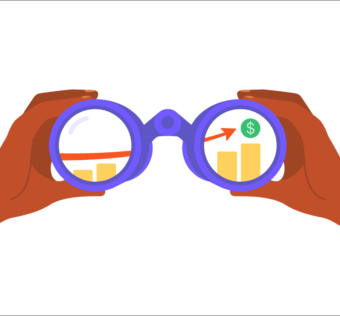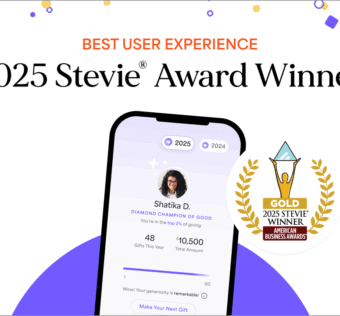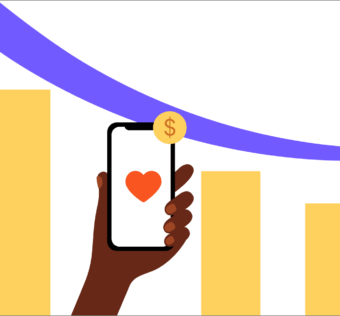Every Church Should See This Online Giving Tips Sheet
Is your church affected by church closings or cancellations? Boost your giving with these quick online giving tips. Download them now or read them below.
Prepare your Church’s Givelify App Before Launch Day
Learn how to add photos to the App Profile
Learn to make Pastor the Lead Officer so that your members can search by Pastors Name
Set Up Giving Envelopes
Learn how to create your Giving Envelopes
If you have a Church Management System you can set up your Member IDs & Fund IDs.
Promote your Givelify App
Church Live Stream on Facebook or YouTube
Add your church’s Givelify Social Giving link to your Live Stream comments and in your posts to increase donations.
Learn how to set up a Facebook Livestream.
Locate your Givelify Social Giving Link.
Post Your Services on YouTube
How to create a YouTube Account.
How to stream on YouTube Live.
How to turn on comments on your YouTube Live Stream.
Tip: while streaming live you will want to drop your social link into the live stream comments so that your donors have your Givelify Social Giving Link to give. Also, include your social link into the description of your Live Stream so that when it is re-shared the social link will follow the video.
Post Your Services on Instagram
How to create an Instagram Account
What is IGTV
What is an Instagram Story
Include your Givelify Social Giving Link in your Bio
Post Your Services on Twitter
How to create a Twitter Account
How to write a Tweet
Add Photos, Short video clips, and Links to your Tweets. Adding your Givelify Social Giving Link is a quick way for people to re-share and donate. Add a meaningful message.
Include your Givelify Social Giving Link in your Bio
Create a Pinned Post on Facebook
Pin the Educational Video to the top of your Facebook Page with your Givelify Social Giving Link in the messaging.
Example Post: “[INSERT PLACE OF WORSHIP NAME HERE] has entered a new era: the age of any time, anywhere giving. We are now signed up with Givelify, the mobile giving app for places of worship and charities. You can also make a donation through our direct link [INSERT SOCIAL GIVING LINK FROM GIVELIFY]”.
Learn how to Pin a Post to Facebook.
Email Newsletters and Sermon Notes
Add a Givelify Social Giving Link to your messaging.
Print Givelify Launch Day Materials
Add a Givelify Donate Button to your Church Website
Boost remote giving during these challenging times with Givelify. You’ve just downloaded the #1 mobile giving app! Now what? We’ve got some quick tips to get you started in no time. Print out the tip sheet below and start doing more good, together.