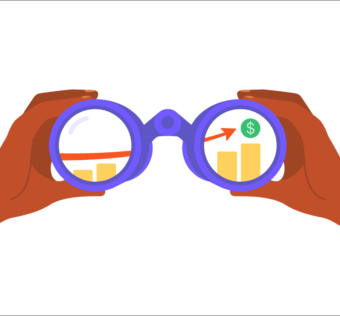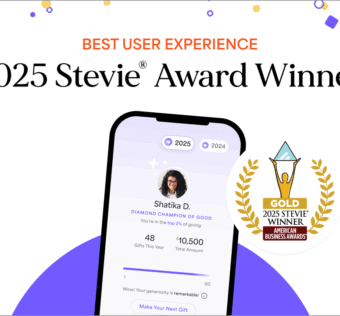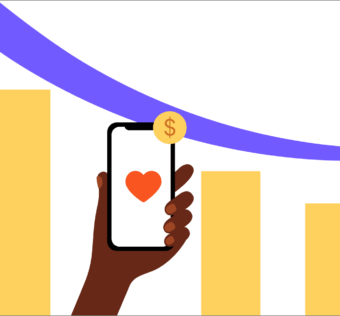Nonprofit Fundraising: Using Givelify Materials At Your Event
Nonprofit fundraising is easier and more successful with the Givelify mobile giving app. But in order to make it work for your organization, you have to educate attendees of your fundraising events.
It’s possible they’ve never used an app to donate before. If they have, they’re expecting to fill out a long, mobile “optimized” web form. Or they might think it’s text-to-give.
You cannot over-communicate how to use Givelify at your fundraiser. In addition to the social media and email support leading up to your event, you should provide on-site education with both digital and print material.
Downloadable Table Tents
If you’re holding a dinner, cocktail party, or reception, you can download and print our informational table tents. Place them on dining and reception tables so attendees will have a constant visual reminder of how they can donate to your organization.
Pledge Slips
When your nonprofit signed up with Givelify you received a packet of pledge slips. When you run out, you can download and print more pledge slips yourself any time.
Use the pledge slips if someone wants to donate but doesn’t want to download the app while at your fundraiser. They have a tear-off section on which you can collect their information and send them a follow-up reminder. The other section is for the donor to take with them to remind them of their pledge, with instructions for how to use Givelify.
Instructional Flyers
Since a mobile giving app may be a new concept for some of your event attendees, we have provided handy instructional flyers for you to download and print. They take donors step-by-step through making their first donation with Givelify.
You can hand these out, put them in gift bags, and distribute them on tables. It’s also a good idea to place them on the registration table so donors see them first thing when they arrive at your fundraiser.
Design Your Own Postcards
Would you prefer more customized print materials? Many organizations make their own custom postcards and pamphlets.
A great example is the Indy Eleven Soccer Foundation who made their own cards for their first fundraiser. One half of the card shows the instructions for downloading Givelify and making a donation, including using the “Nearby” feature to locate the fundraiser automatically.
The other half outlines the requested giving levels and what each donation would provide for the receiving organization. This is a great way to show people exactly how their donations will be used.
- Click to enlarge
- Click to enlarge
Show a Givelithon
If you plan to have monitors or a projector and screen at your event, an excellent way to get your donors engaged and spur donations is to show a Givelithon. It’s our version of a telethon, and it displays donations in real time. It also includes a progress bar showing how close you’re getting to your event fundraising goal.
You can run a Givelithon from a laptop or tablet hooked up to whatever you’re using for a display. Donors will see the money adding up, as well as their profile photo and name.
One local nonprofit, DigIN, ran a Givelithon for 10 minutes at a fundraiser and garnered over $1,000 in donations. The event emcee announced the Givelithon throughout the event, and when the ask came, she called out donations as they happened.
Want More Nonprofit Fundraising Ideas?
Check out the Givelify Launchpad for more nonprofit fundraising inspiration. And of course, if you have questions or need assistance, you can always contact us.