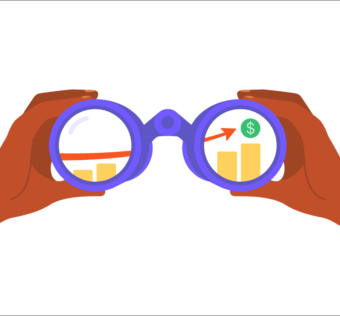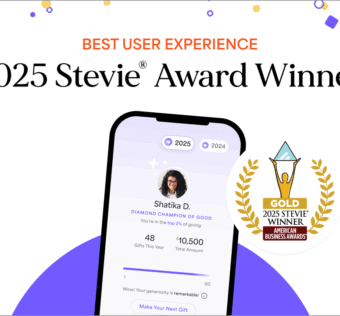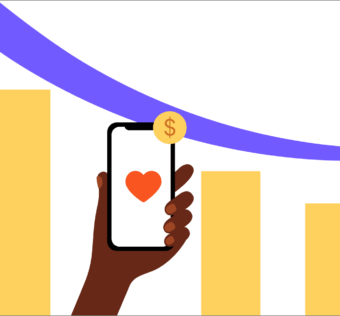New Feature: Customizing Order of Campaigns
Givelify is thrilled to introduce our newest effort to ensure that your place of worship or nonprofit organization reaches its fundraising goals. We are making it easier than ever to give better visibility to your highest priority campaigns within the Givelify mobile giving app.
Your Givelify profile already allows donors to give to specific causes. But if you have a long list of campaigns, they may have to scroll in order to locate your most heavily promoted cause. For this reason, many of you have requested the ability to change the listing order of campaigns in the app, which would allow you to feature current campaigns or special offerings at the very top of the list for easy access.
We heard your concerns, and have been working diligently to bring this extra feature to the Givelify experience. Now, using the Givelify dashboard, you can manually place your offerings or campaigns in any order you choose, and the new order will be automatically and instantly reflected in the Givelify mobile giving app.
Customizing the Order of Your Offerings/Campaigns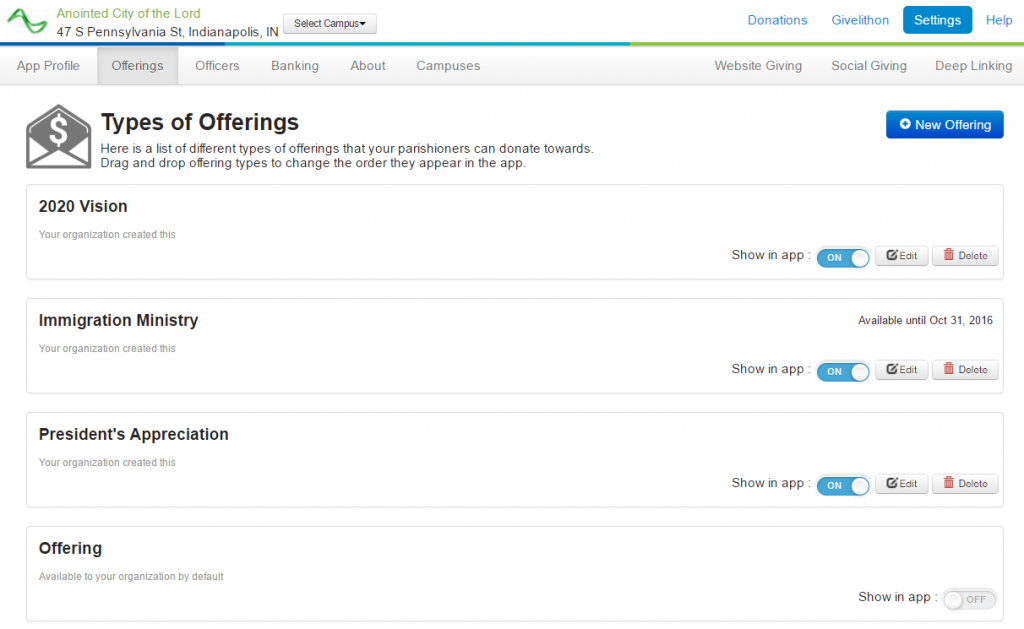
To change the order of your offering types or campaigns, visit www.givelify.com on your computer and log in to your organization’s account. Then follow these steps:
- Click on Settings at the top right of your screen.
- If your organization is a place of worship, click on the Offerings tab. If it is a nonprofit, click on the Campaigns tab.
- Click and hold the offering type or campaign you would like to move.
- Drag the box to the new placement of your choice.
The update to your account will save automatically. To see the change reflected in the app, please sign out of the app and sign back in.
We strive to provide the most convenient and beautiful mobile giving app experience we can for our member places of worship and nonprofit organizations. For that reason, we are always happy to take feedback and feature requests into consideration for future updates. We appreciate the feedback we have received on this issue and are pleased to help create a better experience for you and your donors.
Givelify Online Support Center
Have more questions about your Givelify mobile giving app account? Visit our Online Support Center to see answers to our most common inquiries.
Givelify Launchpad
Recently sign up with Givelify, and want to ensure that you have a successful launch? Find helpful tips and materials in the Givelify Launchpad.