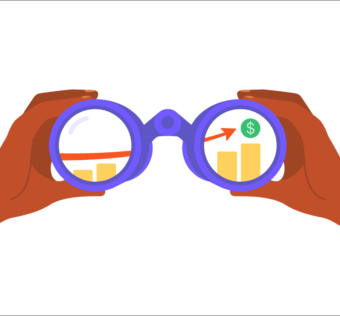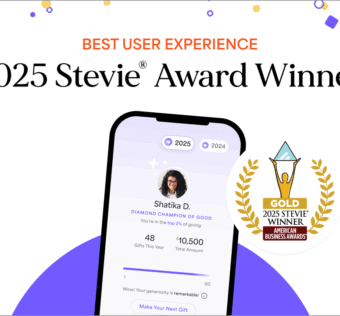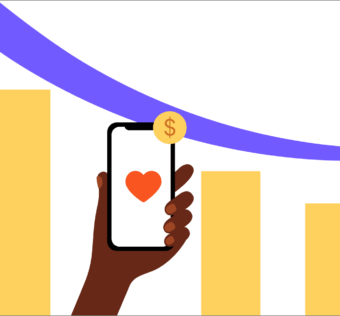Tips and Hints: Why Mobile Giving Is Great for Seniors
Mobile giving may seem like the domain of youth. It’s a common perception that young people spend all their time staring at their phones. But data shows that older adults are using smartphones in increasing numbers:
- 42% of people ages 65 and over use smartphones, and
- almost 20% of Givelify users are 55 and over
Chances are these numbers reflect the makeup of your congregation. Your older members are likely to adopt mobile giving if they first understand the benefits to them. The following are some talking points to help your seniors along the way.
1. Can’t Make It to Services? Give From Home.
Whether due to illness or mobility issues, seniors are among the most likely to miss worship services. Fortunately with the Givelify mobile giving app this won’t prevent them from making their offerings. They’ll never have the unpleasant feeling of missing out on giving when they can give anytime, anywhere.
2. Save Your Home Church
By tapping the heart icon next to “My Place of Worship” on your church’s app profile, they won’t have to search for it every time they want to give. Instead, when they open the Givelify app, your church’s profile comes up first thing.
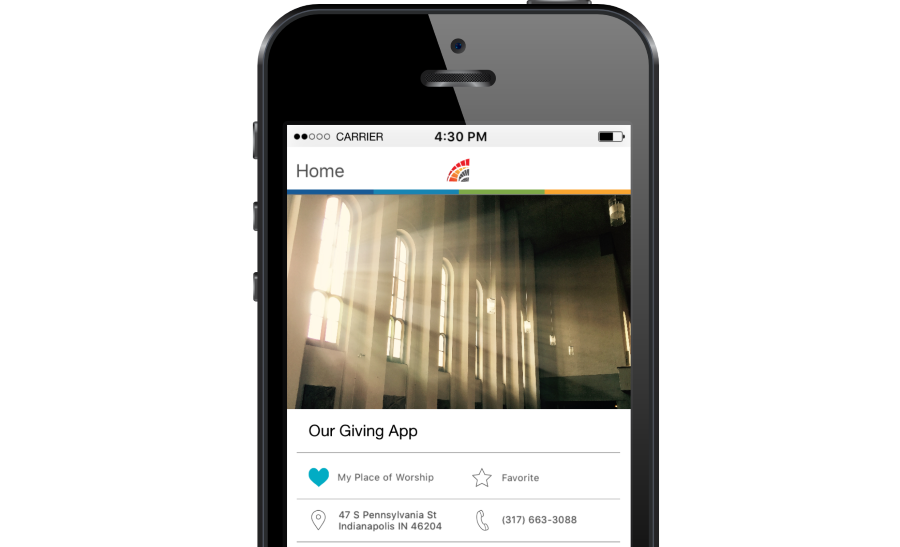
3. Customized Profiles Eliminate Confusion
With your logo, cover image, and your pastor’s photo on your app profile, people will always know they’re giving to the right place. These visual cues prevent errors like giving to a different church.
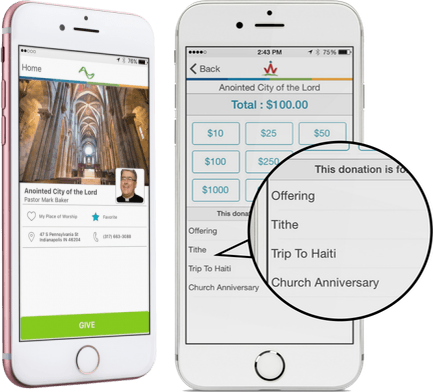
4. Recurring Donations Ensure You Never Forget
It’s easy to get caught up in the goings-on in everyday life. By setting up recurring donations, your church members will be assured they’re making their regular gifts. Of course they can still give spontaneously, but the set-it-and-forget-it nature of recurring donations will be a big help.
- How to set up recurring donations on Android devices
- How to set up recurring donations on iOS/iPhone
5. Tapping Is Easier Than Typing
Many people associate electronic giving with going onto a website and filling out a long payment form every time they want to donate. Mobile giving eliminates having to type in all their personal and payment information for each gift.
6. Easy Access to Giving History for Tax Time
There’s no need to keep a file folder or shoebox full of receipts for all their donations. Your members can get a full giving statement emailed to them, making tax time a breeze.

7. Need Help? Support Is a Tap Away.
We all need technical support from time to time, and it’s frustrating to have to look up a company’s contact information when we do. From right within the Givelify mobile giving app your members can submit an electronic support request. Our phone number is also listed so they can call us Monday-Friday, 9-5 Eastern.
Want More Ideas?
If you need more ideas for how to educate your senior members about mobile giving, visit the Givelify Launchpad for videos, downloadable print materials and more.