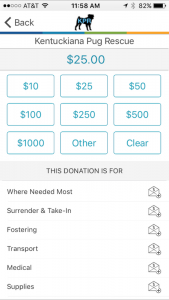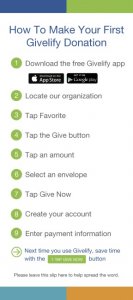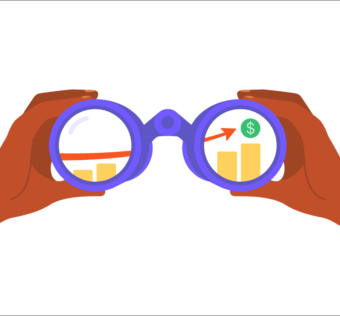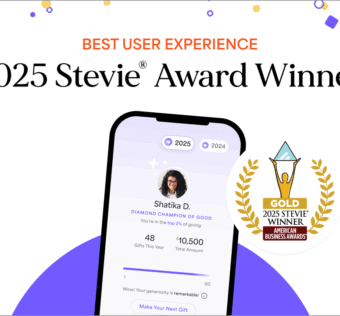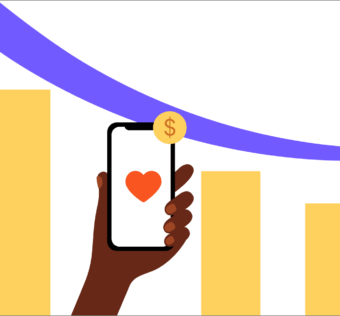What’s Your Mobile Giving App Launch Strategy?
“Set it and forget it.” It’s a philosophy that works just fine for paying your monthly bills. But it definitely doesn’t cut it when it comes to nonprofit fundraising.
Signing up with Givelify as your mobile giving app is only the beginning. It’s up to you to educate your donors about how they can use it to best help your organization.
We’ve laid out a fairly comprehensive launch plan on the Givelify Launchpad, but there are some key strategic elements that you can’t afford to ignore.
Add Custom Campaigns
People tend to give more when they know how their donations will be used. They enjoy the transparency on the part of your organization, as well as the feeling of making their own choices. You should add custom campaigns so people can designate the specific funds they wish to support. For example, if you’re raising funds for an animal rescue you could add campaigns like Transport, Medical, and Fostering.
Use The Mobile Giving App Yourself
Before you roll out the online and mobile giving app to your supporters, it’s vital that your staff is familiar with how it works. Once you’ve set up your app profile with your cover photo and custom campaigns, have staff members download the app and make small test donations. That way when it comes time to fundraise, you and your staff can help your donors through the process.
Provide Print Materials
At your fundraiser it can be extremely beneficial to provide print materials to help educate donors. On the Givelify Launchpad we have PDFs you can download that show how to make your first donation. You should also consider creating your own print assets with similar instructions, and include information about various giving levels and what each donation will accomplish. Helping people with their initial donations and showing the real impact their gifts will bring is sure to help increase donations overall.
Add Online and Social Giving
Givelify is a mobile giving app, but it’s also much more. You can find links in your Givelify dashboard to add a giving button to your website and Facebook, as well as social giving links to use in Facebook posts, tweets, and email communication. That way no matter where your donors are or when you reach them, you’re providing an opportunity for spontaneous giving.
Encourage Recurring Donations
Spontaneous, one-time gifts are great, but what you really want from your donors is committed, sustainable giving. This can be accomplished through recurring donations. Outside the context of a fundraiser, people might balk about giving $50 or $100. But ask them to give $10 a month—the same amount as Netflix, Spotify, and other online services they already use—and suddenly it seems less daunting. When a donor commits to $10 a month for a year, that’s $20 more than if they gave a $100 one-time gift. This will also help you with budget forecasting and planning.
Real-World Example
A fantastic example of these strategic elements and others found on the Givelify Launchpad is the Indy Eleven Soccer Foundation’s fundraising gala put on earlier in 2017. They made their own print materials, displayed the same messaging on large screens, and made frequent asks during the event.
You can read the case study and watch the video here.
Need Help Getting Started?
If you’re ready to move into the world of simple, beautiful giving with a mobile giving app, Givelify can help.